New Patient Information
Our New Patient Process
What to Expect
We get it, not knowing what to expect when going to a new office can be stressful. Here at Central Health Chiropractic, we want everyone to be comfortable in our practice and informed of our process. This is why we explain what to expect during your first few visits. Below are all the steps in chronological order through our new patient process.
1. Complete Our Intake Forms
You can complete these forms online when you book your first appointment or on location at the time of your first appointment. These forms take about 5 minutes to complete. This gives us a basic overview of what we will see you for and provides us with any health information that is prudent for your care.
2. Initial Exam
After you complete your paperwork, Dr. Jake will review your health information and perform a detailed exam. This exam will include neurological and musculoskeletal evaluations. Dr. Jake will also take a detailed history to ensure we know the full scope of your condition. This stage is where we uncover the true cause of your symptoms and determine the most effective way to address that cause.
Dr. Jake will determine if your condition requires additional imaging following the exam. If you need X-rays or advanced imaging, Dr. Jake will refer you to your preferred site for imaging.
3. Report of Findings
In the follow-up visit, Dr. Boyle will present the treatment plan developed for you based on all the information acquired in the initial exam. This visit is where we determine how to proceed with your care. Often, there is more than one way to address your condition. You will be informed of all your options and allowed to choose the best fit for you.
Once we have decided on the plan moving forward, we can create a schedule for any future appointments. This plan will include easy-to-achieve, measurable goals and checkpoints.
4. Your New Path to Optimum Health
People often say the most important thing is their health. At Central Health, the health and well-being of all our members are our top priority. We stand by the belief that every man, woman and child deserve to experience and express their best health possible. We believe a well cared for spine and nervous system is essential to that goal. Additionally, we believe health is a state of optimal function, not just the absence of pain.
To that end, we believe spinal checkups are vital, even if there is no pain (yet). You are only ever given one spine. It is much easier to correct issues early than later on in life. There is no such thing as a spinal transplant. There is only one chance to take care of the one you have. We hope this was a good overview of what to expect on your first trip to a chiropractor.
Schedule An Appointment
FREE, ON-SITE PARKING LOT WITH GUARANTEED PARKING.
Your First Appointment Includes:
Complete Health History Evaluation
Full Spinal Structure Exam
Pelvic and Sacrum Structural Exam
Neurological Exam
Surface Thermology Evaluation
Percussion Massage Therapy
Electrical Muscular Stimulation
Lumbar Spinal Decompression
Extremity Adjustment if needed
First Spinal Adjustment
Central Health Chiropractic FAQ
Transparency is one of our highest priorities and this page is where we try to provide basic information on common chiropractic questions.
If you have any further questions or concerns before starting chiropractic care, feel free to contact us.
Are chiropractic adjustments safe?
Very rarely are there any complications. At Central Health, we have three priorities: safety, transparency, and results. Safety is first for a reason. It is our #1 priority that what we are doing is in the best interest of our patients.
How soon can I expect results from chiropractic care?
If it is a condition that would be better fitted for a different profession or modality, then he will inform that patient accordingly. Dr. Jake has contacts in most medical professions and can refer patients to receive the proper care they deserve.
The most important thing to keep in mind is getting chiropractic care is essentially the same as working out. The first time might cause aches and pains because the body is not used to what we put it through. Nobody did one set of bench presses and walked out a bodybuilder. Chiropractic care, like everything involving improving the body, works best when a detailed plan is developed and followed. The frequency of adjustments and duration of the plan will completely depend on each individual’s condition.
Can chiropractors help with things other than spinal conditions?
Dr. Jake can also perform extremity manipulations and provide rehab exercises and stretches. If you are curious if chiropractic can help with your specific condition, feel free to contact us or leave us a message by pressing the contact tab at the top of your screen.
What chiropractic techniques do you use?
What does it cost to see a chiropractor?
At Central Health, transparency is among our highest priorities. This is why we can GUARANTEE there will NEVER be any surprise fees or bills in the mail. We ensure the total investment is properly explained and each patient understands what is required.
The price for an adjustment varies depending on the patient. Three factors determine the price: the condition you present with, when you pay (either at the visit or billed later), and the amount of coverage you have from your insurance company. We consider all these factors and present the most cost-effective plans to address your condition for YOU to choose.
Can children benefit from chiropractic adjustments?
Absolutely! Spinal conditions, like any condition in the body, respond best when caught early. Children’s spines respond very well to adjustments because they have not yet gone through many years of abuse. Adjustments for children are extremely gentle and often require little, if any actual thrust.
In today’s world, everyone is stuck on a tablet, cellphone, or computer. Regular spinal checkups are a necessity to avoid future structural problems. The stereotypical older person: slouched, rounded back is presenting sooner and sooner because of technology. Healthy children produce healthy adults.
Once you start going to a chiropractor, do you have to go forever?
Each patient’s health goals determine their plan. We incorporate periodic checkups into the plan if wellness chiropractic care and prevention of spinal and neurological degeneration is a goal. If prevention is not a health goal, the plan won’t include it.
So no, once people go to the chiropractor, their lives are not dependent on chiropractic to function. But everyone can benefit from regular spinal checkups the same way everyone can benefit from regular teeth checkups. You only get one spine. It is much easier to take care of it before a serious problem develops than after.
Phone: 515-971-6143
Email: info@centralhealthdesmoines.com
Hours:
Monday & Wednesday - 7:00 A.M. – 6:00 P.M.
Tuesday & Thursday - 12:00 P.M. – 6:00 P.M.
Friday 9:00 A.M. – 2:00 P.M.
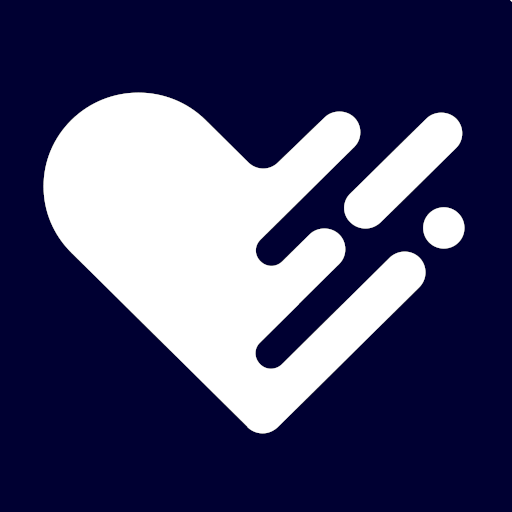
For smart, health-conscious people of all ages who want safe and effective solutions to their health care needs, Central Health Chiropractic is your Des Moines Chiropractor.


